Identity and Access Management User's Guide
Logon to ITIM
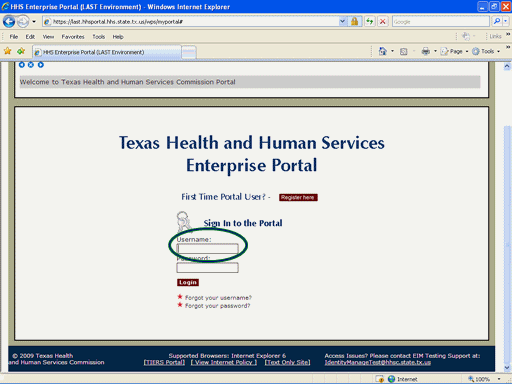
Figure 1. Enterprise Portal Home Page.
1. Open a browser window and Login to the Enterprise Portal.
2. On the Enterprise Portal Logon Page, select the Username text box then enter your Username as shown in the circle at left.
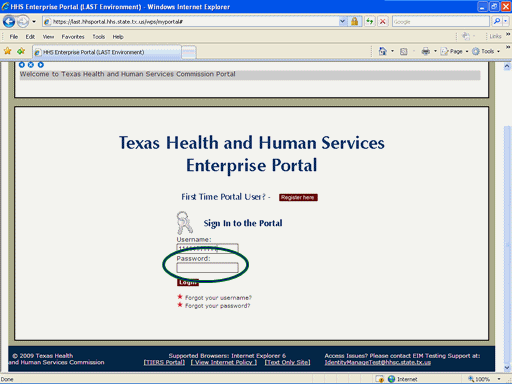
Figure 2. Enterprise Portal Logon Page.
3. Select the Password text box then enter your Password as shown in the circle at left.

Figure 3. Enterprise Portal Logon Page.
4. Select the Login button as shown in the circle at left.

Figure 4. Security Agreement Page..
5. Select the Agree button as shown in the circle at left.

Figure 5. Enterprise Portal Home Page.
6. Select the ITIM Tab as shown in the citrcle at left.
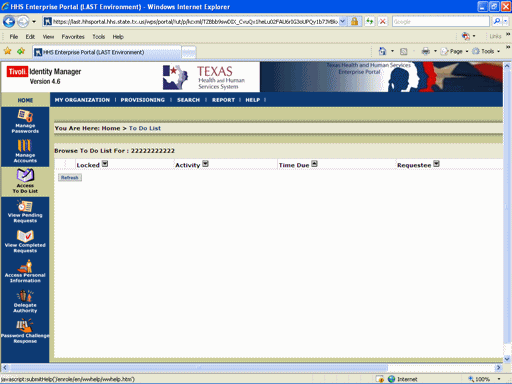
Figure 6. ITIM To Do List.
7. The ITIM To Do List appears indicating you are logged on to ITIM.